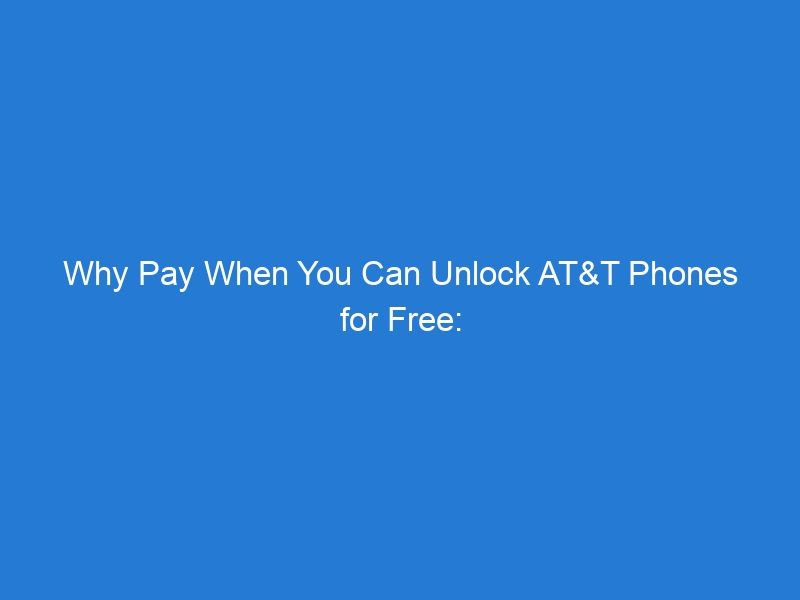Unlocking AT&T phones can be a cost-effective way to gain the freedom to choose your carrier, increase the resale value of your phone, and access international networks. In this step-by-step tutorial, we will guide you through the process of unlocking your AT&T phone. Before we begin, let’s take a look at the key takeaways from this article.
Key Takeaways
- Unlocking your AT&T phone gives you the freedom to choose any carrier.
- Unlocking your AT&T phone can increase its resale value.
- Unlocking your AT&T phone allows you to use it on international networks.
- To determine if your AT&T phone is eligible for unlocking, check if it is fully paid off.
- Make sure your AT&T phone is not reported as lost or stolen before attempting to unlock it.
Why Unlocking AT&T Phones is Beneficial
Freedom to Choose Your Carrier
Having the ability to choose your own carrier is a significant advantage of unlocking your AT&T phone. Unlocking allows you to switch to a different carrier that offers better coverage, more affordable plans, or additional features that meet your specific needs. With an unlocked phone, you are not tied down to a single carrier and have the freedom to explore different options.
Here are some key benefits of being able to choose your own carrier:
- Flexibility: Unlocking your AT&T phone gives you the flexibility to switch carriers whenever you want, without any restrictions or penalties.
- Cost Savings: By choosing a carrier that offers more competitive rates or better deals, you can potentially save money on your monthly phone bill.
- Better Coverage: If you frequently travel or live in an area with poor AT&T coverage, unlocking your phone allows you to switch to a carrier that provides better network coverage in your area.
Tip: Before switching carriers, make sure to research and compare different options to find the best fit for your needs.
Increased Resale Value
Unlocking your AT&T phone on platforms like Movical can significantly increase its resale value. Unlocked phones are in high demand because they offer the flexibility to choose any carrier. This means that potential buyers are not limited to using the phone with AT&T and can switch to their preferred carrier. As a result, unlocked phones tend to sell at higher prices compared to locked phones. By unlocking your AT&T phone, you can attract more buyers and potentially get a higher return on your investment.
Additionally, unlocking your phone allows it to be used internationally. This is especially valuable for travelers or individuals who frequently visit other countries. With an unlocked phone, you can easily switch to a local SIM card when traveling abroad, avoiding expensive roaming charges. This added functionality and convenience further enhance the resale value of your AT&T phone.
To summarize, unlocking your AT&T phone not only gives you the freedom to choose your carrier but also increases its resale value. It opens up opportunities for international use and attracts a wider range of potential buyers.
Access to International Networks
Unlocking your AT&T phone gives you the freedom to use it with international carriers. This means that when you travel abroad, you can easily switch to a local SIM card and avoid expensive roaming charges. By unlocking your phone, you can take advantage of lower-cost plans and enjoy seamless connectivity wherever you go.
Here are some benefits of accessing international networks:
- Cost savings: Using a local SIM card can save you money on international calling and data charges.
- Convenience: With an unlocked phone, you can easily switch to a local carrier and avoid the hassle of purchasing a new phone or renting one.
- Flexibility: Unlocking your phone allows you to use it with any compatible carrier worldwide, giving you more options when it comes to choosing a plan that suits your needs.
Tip: Before traveling, make sure to check the compatibility of your unlocked phone with the network bands used in the country you’re visiting.
How to Determine if Your AT&T Phone is Eligible for Unlocking
Check if Your Phone is Fully Paid Off
Before attempting to unlock your AT&T phone, it is crucial to ensure that your device is fully paid off. This is an important requirement set by AT&T to prevent any unauthorized unlocking of phones that are still under financial obligations.
To check if your phone is fully paid off, you can follow these steps:
- Contact AT&T Customer Support: Reach out to AT&T’s customer support team either through their website or by calling their helpline. Provide them with your phone’s details and ask them to confirm if your device is fully paid off.
- Check Your AT&T Account: Log in to your AT&T account online and navigate to the device section. Look for any outstanding balance or payment due for your phone. If there are no pending payments, it indicates that your device is fully paid off.
It is essential to ensure that your phone is fully paid off before proceeding with the unlocking process to avoid any complications or issues.
Check if Your Phone is Not Reported as Lost or Stolen
Before proceeding with the unlocking process, it is crucial to ensure that your AT&T phone has not been reported as lost or stolen. This is an important step to prevent any legal or ethical issues that may arise from unlocking a phone that is not rightfully yours.
To check if your phone is not reported as lost or stolen, you can follow these steps:
- Contact AT&T customer support and provide them with your phone’s IMEI number.
- AT&T will verify the status of your phone and inform you if it has been reported as lost or stolen.
It is essential to verify this information before proceeding with the unlocking process to avoid any complications or potential legal consequences.
Please note that unlocking a phone that is reported as lost or stolen is illegal and unethical. It is important to respect the rights of others and only unlock phones that belong to you or have been legally obtained.
Check if Your Phone is Not Under Contract
To determine if your AT&T phone is not under contract, you can follow these steps:
- Check your AT&T account: Log in to your AT&T account online or through the AT&T app and navigate to the device section. Look for any information indicating that your phone is under contract.
- Contact AT&T customer support: If you are unable to find the contract status on your account, you can reach out to AT&T customer support via phone or online chat. Provide them with your phone’s details, and they will be able to confirm if your phone is under contract.
- Review your purchase agreement: If you still have the original purchase agreement or contract for your phone, check the terms and conditions to see if there is any mention of a contract period.
It is important to ensure that your phone is not under contract before attempting to unlock it, as AT&T may not unlock phones that are still bound by a contract.
Step-by-Step Guide to Unlocking Your AT&T Phone
Step 1: Gather the Necessary Information
Before contacting AT&T Customer Support, make sure you have the following information ready:
- Your AT&T phone number
- The IMEI number of your phone
- The account holder’s name
- The account holder’s social security number
Having this information readily available will help expedite the unlocking process and ensure a smooth experience.
Step 2: Contact AT&T Customer Support
After gathering the necessary information, the next step is to contact AT&T Customer Support. You can reach out to them through their customer service hotline or by visiting their website. When contacting AT&T, make sure to provide them with the required information, such as your phone’s IMEI number and account details. It is important to be patient during this process as it may take some time for AT&T to verify and initiate the unlocking process.
If you encounter any issues or have questions, don’t hesitate to ask for assistance from the customer support representative. They are trained to handle unlocking requests and can provide guidance or troubleshoot any problems that may arise.
Remember, it’s crucial to follow the instructions provided by AT&T and provide accurate information to ensure a smooth unlocking process.
Step 3: Provide the Required Information
After contacting AT&T customer support, you will be asked to provide the necessary information to initiate the unlocking process. Make sure to have the following details ready:
- IMEI number: This unique identifier can be found by dialing *#06# on your phone or checking the device settings.
- Account information: You will need to provide the account holder’s name, phone number, and billing address associated with the AT&T account.
- Proof of ownership: AT&T may require you to submit documentation, such as a purchase receipt or proof of payment, to verify that you are the rightful owner of the device.
It is important to double-check the accuracy of the information provided to avoid any delays in the unlocking process.
Tip: Keep your IMEI number and account information handy in a secure location for future reference.
Step 4: Wait for the Unlocking Process
After providing the required information, you will need to wait for the unlocking process to be completed. The duration of this process can vary depending on various factors, such as the model of your AT&T phone and the current workload of AT&T’s unlocking department.
During this waiting period, it is important to be patient and avoid any attempts to interrupt or cancel the process. Interfering with the unlocking process may result in delays or even failure to unlock your phone.
If you have any concerns or questions about the status of the unlocking process, it is recommended to contact AT&T customer support for assistance. They will be able to provide you with updates and address any issues that may arise.
Remember, the unlocking process may take some time, but once it is completed, you will have the freedom to use your AT&T phone with any compatible carrier of your choice.
Step 5: Complete the Unlocking Process
After you have provided all the required information to AT&T customer support, you will need to wait for the unlocking process to be completed. The duration of the process may vary, but it usually takes a few business days. During this time, it is important to keep your phone connected to a stable internet connection and avoid making any changes to the device’s settings.
Once the unlocking process is complete, you will receive a confirmation notification from AT&T. At this point, you can proceed to insert a SIM card from a different carrier into your AT&T phone. If the unlocking was successful, your phone should now be able to connect to the new carrier’s network.
It is recommended to restart your phone after inserting the new SIM card to ensure that all settings are properly applied. If you encounter any issues or difficulties after completing the unlocking process, you can contact AT&T customer support for further assistance.
Common Issues and Troubleshooting
Phone Not Eligible for Unlocking
If you find that your phone is not eligible for unlocking, there are a few possible reasons. One reason could be that your phone is still under contract with AT&T. In this case, you will need to wait until your contract is over before you can unlock your phone. Another reason could be that your phone is reported as lost or stolen. If this is the case, you will need to resolve the issue with AT&T before you can proceed with unlocking your phone.
It’s also possible that you have provided incorrect information during the unlocking process. Make sure to double-check all the information you provide to AT&T to ensure accuracy. If you’re still having trouble, it’s recommended to contact AT&T customer support for assistance.
Remember, unlocking a phone that is not eligible can result in unsuccessful unlocking attempts or even damage to your device. It’s important to follow the eligibility requirements and guidelines provided by AT&T to ensure a successful unlocking process.
Incorrect Information Provided
Providing incorrect information during the unlocking process can lead to delays or even the rejection of your request. It is important to double-check all the details you provide to ensure accuracy. One important keyword to remember is the IMEI number, which is a unique identifier for your phone. Make sure to enter the correct IMEI number to avoid any issues.
If you are unsure about any information, it is recommended to contact AT&T customer support for assistance. They can guide you through the process and help you provide the correct information.
Here is a table summarizing the information you need to provide:
| Information | Description |
|---|---|
| IMEI Number | Unique identifier for your phone |
| Account Holder’s Name | Name of the account holder |
| Account Holder’s Social Security Number | Social Security Number of the account holder |
Remember, providing accurate information is crucial for a smooth unlocking process.
Unlocking Process Taking Longer Than Expected
If you find that the unlocking process is taking longer than expected, there are a few things you can try to expedite the process:
- Contact AT&T Customer Support: Reach out to AT&T customer support and inquire about the status of your unlock request. They may be able to provide you with an update or offer assistance.
- Double-check the Information Provided: Make sure that you have provided all the necessary information accurately. Any incorrect or missing details can cause delays in the unlocking process.
- Be Patient: Unlocking a phone can sometimes take longer due to various factors, such as high demand or technical issues. While it can be frustrating, it’s important to remain patient and allow AT&T to complete the process.
Remember, unlocking your AT&T phone for free is a great way to gain more freedom and flexibility with your device. By following the steps outlined in this tutorial, you can unlock your phone and enjoy the benefits it brings.
Conclusion
In conclusion, unlocking AT&T phones for free is a viable option for those who want to avoid paying hefty fees. By following the step-by-step tutorial provided in this article, users can easily unlock their devices and enjoy the freedom to switch carriers or use international SIM cards. Unlocking your phone for free not only saves you money, but it also gives you the flexibility to choose the best network for your needs. So why pay when you can unlock AT&T phones for free? Take control of your device and enjoy the benefits of a free and unrestricted mobile experience.
Frequently Asked Questions
Can I unlock my AT&T phone for free?
Yes, you can unlock your AT&T phone for free if it meets the eligibility criteria.
What are the eligibility criteria for unlocking an AT&T phone?
To unlock your AT&T phone, it should be fully paid off, not reported as lost or stolen, and not under contract.
How can I check if my AT&T phone is eligible for unlocking?
You can check if your AT&T phone is eligible for unlocking by contacting AT&T customer support or using their online eligibility checker.
How long does the unlocking process take?
The unlocking process usually takes a few business days, but it can vary depending on the phone model and AT&T’s processing times.
Will unlocking my AT&T phone void the warranty?
No, unlocking your AT&T phone will not void the warranty. However, it’s always recommended to check with the manufacturer for specific details.
Can I unlock my AT&T phone if I owe money on it?
No, you cannot unlock your AT&T phone if you still owe money on it. It should be fully paid off before you can request unlocking.